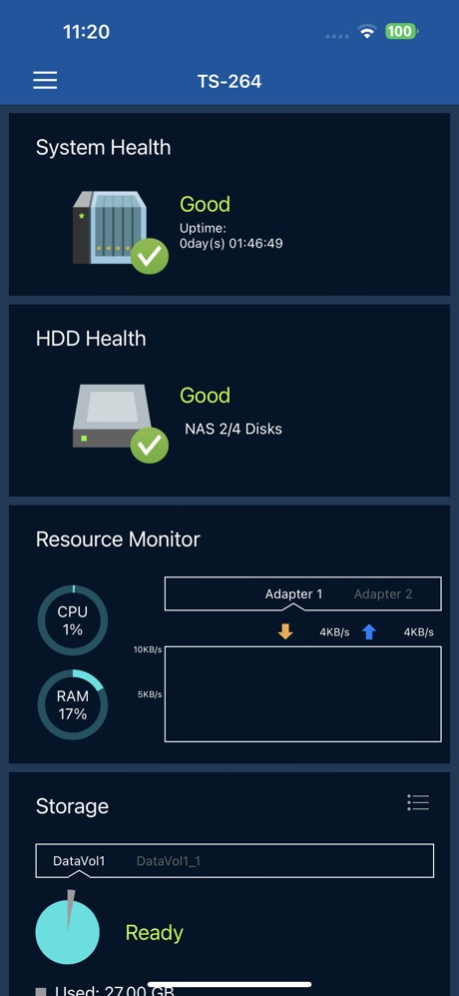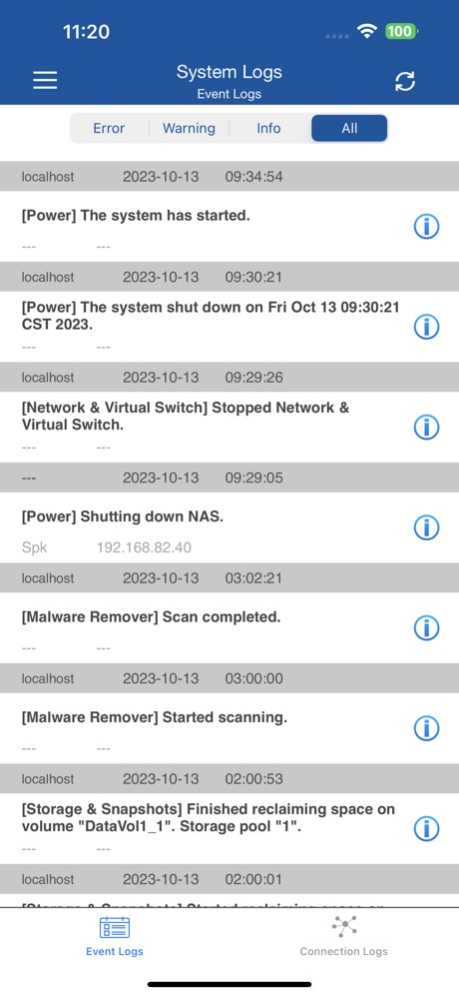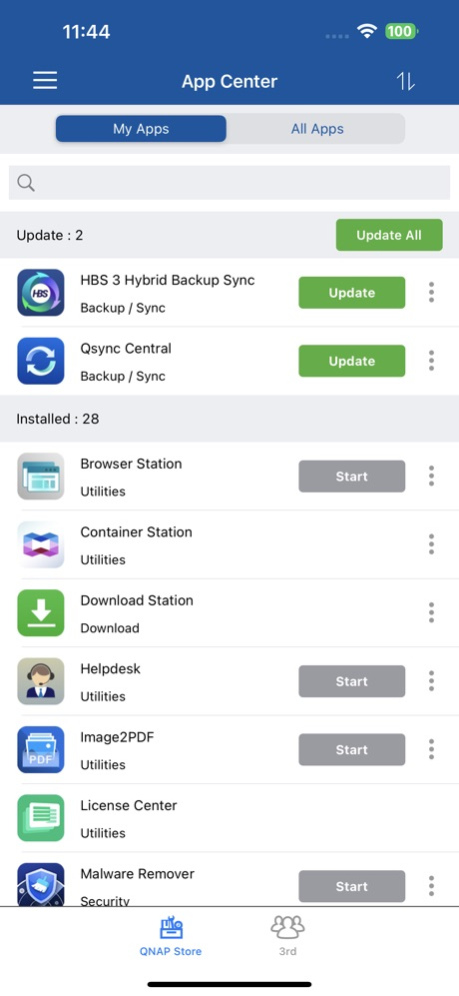Version History
Here you can find the changelog of Qmanager since it was posted on our website on 2016-09-23.
The latest version is 2.20.0 and it was updated on soft112.com on 02 April, 2024.
See below the changes in each version:
version 2.20.0
posted on 2024-02-06
Feb 6, 2024
Version 2.20.0
[Enhancements]
- Enhanced compatibility with iOS 17.
- Added support for QNE Container Station v3.
[Fixed Issues]
- Addressed a login issue that would occur when the "Keep me logged in" option was disabled in the previous login.
[Other Changes]
- To enhance your account security, when Passwordless Login is enabled, entering the password cannot be used as an alternative login method.
version 2.19.3
posted on 2023-12-25
Dec 25, 2023
Version 2.19.3
[Fixed Issues]
- Fixed some minor issues.
version 2.19.2
posted on 2023-12-07
Dec 7, 2023
Version 2.19.2
[Fixed Issues]
- Fixed an issue that occasionally prevented users from logging in to a QNAP ID.
version 2.19.1
posted on 2023-10-13
Oct 13, 2023
Version 2.19.1
[Fixed Issues]
- "Wake on LAN (WOL)" can now successfully function on iOS 17.
- Users can now successfully stop McAfee Antivirus scan tasks in Background Task.
version 2.19.0
posted on 2023-07-20
Jul 20, 2023
Version 2.19.0
[Enhancements]
- Optimized connection speeds when connecting to a NAS over the internet via myQNAPcloud Link.
[Fixed Issues]
- Fixed an issue where the app displayed incorrect firmware information when checking for firmware updates.
[Other Changes]
- Users can no longer enable FTP service on the System Service page when connecting to NAS devices running the following versions: QTS 5.0.0 (or later), QuTS hero h5.0.0 (or later), QuTScloud c5.0.0 (or later). To configure FTP service on these devices, you can use QuFTP Service, a standalone NAS application.
version 2.18.9
posted on 2023-04-19
Apr 19, 2023
Version 2.18.9
[Enhancements]
- When logging in via QNAP ID to add NAS devices, users can now add NAS devices that belong to organizations of the QNAP ID.
version 2.18.8
posted on 2023-03-29
Mar 29, 2023
Version 2.18.8
[Enhancements]
- Qmanager now supports several new features of QTS 5.1.0:
(1) Delegated administration is now supported. Non-administrator users who have delegated roles assigned to them can now use certain Qmanager functions permitted to them by their assigned roles.
(2) Additional 2-step verification methods are now supported including: security code (TOTP), QR code, login approval, and online verification code.
(3) Passwordless login is now supported.
(4) Users can now quickly add their NAS device to Qmanager by simply scanning the NAS device QR code. Your NAS device's QR code can be viewed on the NAS web interface from the QTS desktop > "More" > "Device QR Code".
- Improved the support ticket process in Helpdesk with the option to enable usage & diagnostics. With usage & diagnostics enabled, Qmanager will automatically attach a debug log with recent app activity to support tickets. Note that app activity is only logged after enabling usage & diagnostics, so you may need to reproduce the problem.
[Other Changes]
- When connecting to NAS devices running QTS 5.1.0 or later, the Qmanager > "System Service" > "DLNA Media Server" option is no longer available. This is because the DLNA Media Server option is no longer a system setting in QTS 5.1.0 (it is now part of Media Streaming Add-on)
version 2.18.3
posted on 2022-06-02
Jun 2, 2022 Version 2.18.3
[Enhancements]
The user will now be asked to set a new password when the old password expires.
[Fixed bugs]
Fixed some minor issues.
version 2.18.2
posted on 2022-04-21
Apr 21, 2022 Version 2.18.2
Fixed some minor issues.
version 2.18.1
posted on 2022-03-31
Mar 31, 2022 Version 2.18.1
[Fixed Issues]
Fixed some crash issues.
version 2.17.0
posted on 2021-12-08
Dec 8, 2021
Version 2.17.0
[New Features]
You can now log in the QTS webpage by scanning the QR code on the QTS webpage using Qmanager.
[Enhancements]
Updated third-party software versions to resolve its security issues.
[Fixed Issues]
Qmanager could not unlock encrypted shared folders.
Wake on LAN (WOL) would fail on the Qmanager login page.
version 2.16.15
posted on 2021-10-29
Oct 29, 2021 Version 2.16.15
[New Features]
Added support for Helpdesk.
[Fixed Issues]
Fixed some minor issues.
version 2.16.14
posted on 2021-10-07
Oct 7, 2021 Version 2.16.14
[Fixed bug]
Fixed an issue where Qmanager cannot log in if the username contains the character "&".
version 2.16.13
posted on 2021-09-10
Sep 10, 2021 Version 2.16.13
[Fixed Issues]
Fixed some minor issues.
version 2.16.12
posted on 2021-08-17
Aug 17, 2021 Version 2.16.12
[Fixed Issues]
The Qmanager menu keeps displaying App Center update hints.
Container Station status is incorrect in Qmanager.
Fixed some minor issues.
version 2.16.11
posted on 2021-07-07
Jul 7, 2021 Version 2.16.11
[Fixed Issues]
Fixed 2-step verification requesting for verification again.
Fixed some minor issues.
version 2.16.10
posted on 2021-06-15
Jun 15, 2021 Version 2.16.10
[Fixed Issues]
Fixed an issue where the network bandwidth chart on the resource monitor page cannot display speeds exceeding 100MB/s.
Fixed a display error where the screen is blacked out at the top and bottom.
Fixed some minor issues.
version 2.16.9
posted on 2021-05-12
May 12, 2021 Version 2.16.9
[Fixed Issues]
Fixed an issue where Qmanager would crash when using Virtualization Station / Container Station.
Fixed some minor issues.
version 2.16.9
posted on 2021-05-12
12 May 2021 Version 2.16.9
[Fixed Issues]
Fixed an issue where Qmanager would crash when using Virtualization Station / Container Station.
Fixed some minor issues.
version 2.16.7
posted on 2021-04-22
Apr 22, 2021 Version 2.16.7
[New Features]
Added support for Virtualization Station.
Added support for Container Station.
[Fixed Issues]
Fixed some minor issues.
version 2.16.7
posted on 2021-04-22
22 Apr 2021 Version 2.16.7
[New Features]
Added support for Virtualization Station.
Added support for Container Station.
[Fixed Issues]
Fixed some minor issues.
version 2.16.6
posted on 2021-01-20
Jan 20, 2021 Version 2.16.6
[New Features]
Added support for receiving messages from the Notification Center.
Added an open-source and third-party licenses page.
[Fixed Issues]
A password with special characters would not unlock an encrypted volume.
Fixed some minor issues.
version 2.16.5
posted on 2020-10-06
6 Oct 2020 Version 2.16.5
Qmanager iOS 2.16.5
(2020/09/30)
[Fixed Issues]
Fixed some minor issues.
version 2.16.5
posted on 2020-10-06
Oct 6, 2020 Version 2.16.5
Qmanager iOS 2.16.5
(2020/09/30)
[Fixed Issues]
Fixed some minor issues.
version 2.16.4
posted on 2020-09-02
Sep 2, 2020 Version 2.16.4
Qmanager iOS 2.16.4
(2020/08/31)
[New Feature]
Users can now edit allow and deny lists.
[Fixed Issues]
Fixed some minor issues.
version 2.16.3
posted on 2020-07-30
Jul 30, 2020 Version 2.16.3
Qmanager iOS 2.16.3
(2020/07/29)
[Fixed Issues]
- If users left the application running in the background and returned to it after some time, the system information on the Resource Monitor screen would not show properly.
- Qmanager crashed when users tried to update the firmware.
- Fixed some minor issues.
version 2.16.2
posted on 2020-07-09
Jul 9, 2020 Version 2.16.2
Qmanager iOS 2.16.2
(2020/07/08)
[Fixed Issues]
- Qmanager would crash if users left it running in the background then returned to the application after some time.
- Fixed some minor issues.
version 2.16.1
posted on 2020-05-22
May 22, 2020 Version 2.16.1
Qmanager iOS 2.16.1
(2020/05/21)
[Fixed Issues]
- Took a long time to load information in the Dashboard, Background Tasks, and App Center screens.
- App status in the App Center screen was not updated correctly.
- Fixed some minor issues.
version 2.16.0
posted on 2020-04-30
Apr 30, 2020 Version 2.16.0
Qmanager iOS 2.16.0
(2020/04/29)
[Enhancements]
- The device list now displays QNAP IDs (QIDs) that are connected to each device.
- Changed "Locate my NAS" to "Locate this Device".
[Fixed Issues]
- Users could not receive push notifications.
- The device list would display incorrect NAS icons.
- Fixed some minor issues.
version 2.15.4
posted on 2020-03-24
Mar 24, 2020 Version 2.15.4
Qmanager iOS 2.15.4
(2020/03/20)
[Fixed Issues]
-Users could not log in to QuWakeUp devices.
version 2.15.3
posted on 2020-03-12
Mar 12, 2020 Version 2.15.3
Qmanager iOS 2.15.3
(2020/03/11)
[Fixed Issues]
-App Center could not list applications that required updates.
version 2.15.2
posted on 2020-02-26
Feb 26, 2020 Version 2.15.2
Qmanager iOS 2.15.2
(2020/02/25)
[Enhancements]
- If Multimedia Console is installed and Multimedia Services is enabled on the NAS, Multimedia Console and DLNA Media Server will be displayed in the System Service screen.
version 2.15.1
posted on 2020-02-05
Feb 5, 2020 Version 2.15.1
Qmanager iOS 2.15.1
(2020/02/04)
[Important Notes]
- Changed “CloudLink” to “myQNAPcloud Link”.
[New Features]
- Added support for QTScloud.
[Fixed Issues]
- Qmanager would display incorrect volume information in Resource Monitor > Storage.
- Dashboard would display incorrect information about used capacity of disks.
- Users could not access Settings from the left menu when the system language was set to Russian.
- Fixed some minor issues.
version 2.3.0
posted on 2012-06-01
version 2.16.5
posted on 1970-01-01
2020年10月6日 Version 2.16.5
Qmanager iOS 2.16.5
(2020/09/30)
[Fixed Issues]
Fixed some minor issues.
version 2.16.5
posted on 1970-01-01
6. říj 2020 Version 2.16.5
Qmanager iOS 2.16.5
(2020/09/30)
[Fixed Issues]
Fixed some minor issues.
version 2.16.9
posted on 1970-01-01
2021年5月12日 Version 2.16.9
[Fixed Issues]
Fixed an issue where Qmanager would crash when using Virtualization Station / Container Station.
Fixed some minor issues.